RCM Beginners
With RCM Beginners you start a race with some drivers without registering groups of the drivers before. The personal transponder will be indicated when the drivers are detected by the loop,. During the race the transponder number can be replaced with the driver’s name and the race results is displayed with the driver’s name in the future. After the end of a race the resulrt will be printed. RCM Beginners supports the RCM Voice. This is the announcement tool to speak lap times.
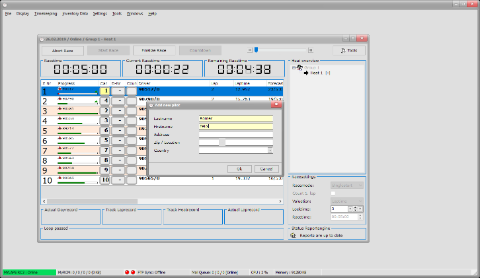

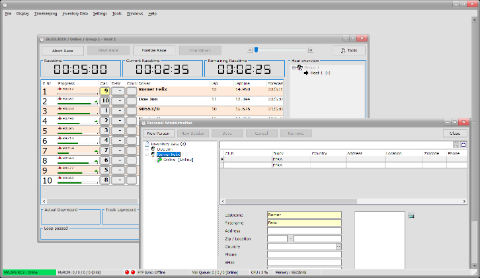

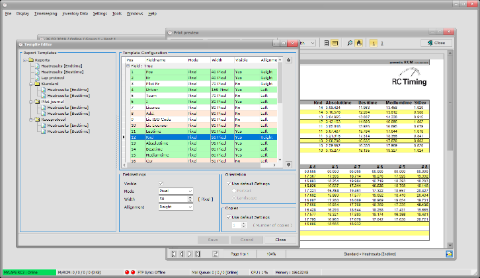


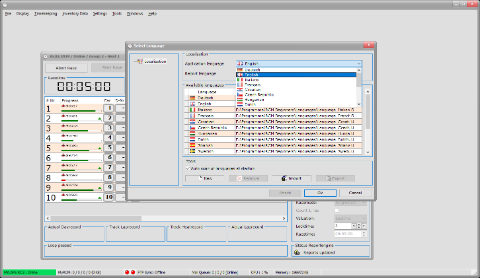


Performance Overview
- Personal data with first Name, last Name and one transponder number
- Register transponder automatically
- Transponder can be assigned to a name during a race
- Set the race duration
- Group or single start
- Lap and time or best lap can be counted
- Result printout
- Store printouts on a individual name
- Supported decoders for counting: AMB20, AMBrc, AMBrc3 and Robitronic
- Language is adjustable or a new one can be created
- Last configuration setup is stored
License terms
Information about the license terms can be found on the following page: License terms
Hardware requirements
Supported operating system:
- Windows Vista
- Windows 7
- Windows 8 / 8.1
- Windows 10
Please install RCM into the directory which is suggested by the setup (if RCM is installed under "C:\Program Files", problems can occure)
Minimal requirements:
- Prozessor: Pentium IV with 1.6 GHz (or more)
- Memory: 1 GB or more
- Diskspace: 2 GB or more
- Printer: Parallel, USB, Network or Fileprinter
Fullversion
A version of RCM Beginners can be downloaded over our website (no registration is needed for this version).
Usermanual
The usermanuals as well as other product specific documents can be downloaded here

 Always there for you - support response time of max. 24 hours
Always there for you - support response time of max. 24 hours